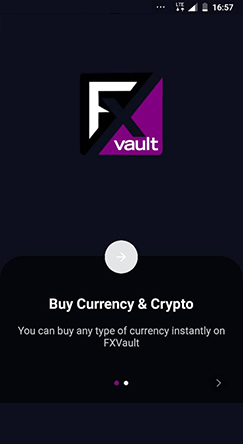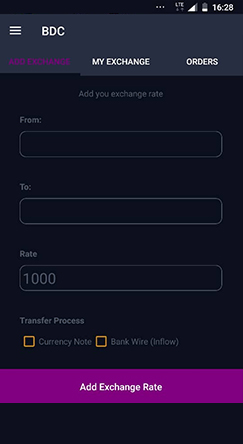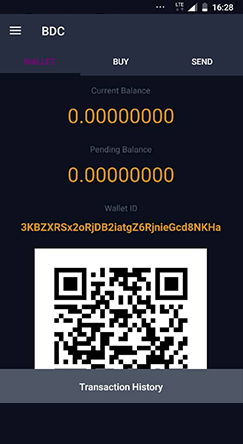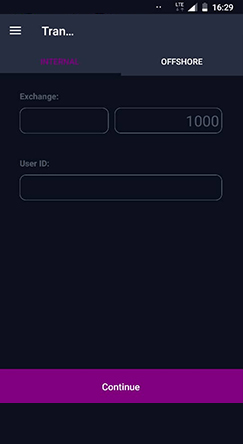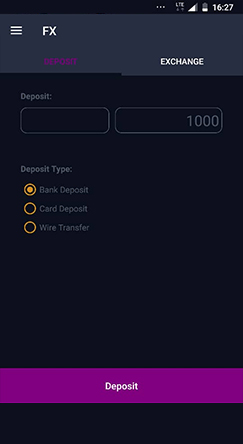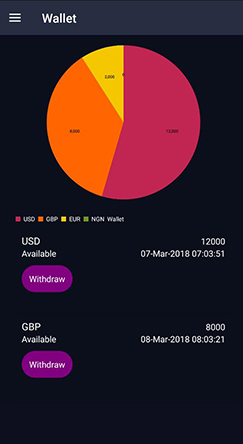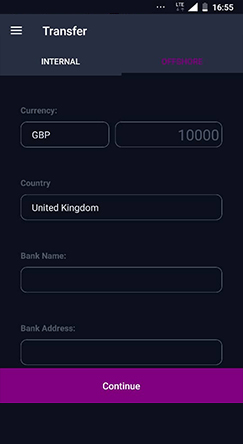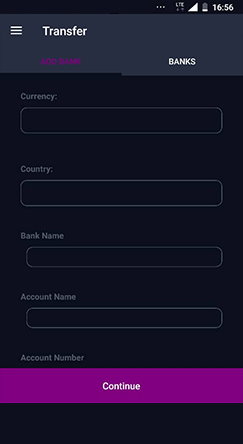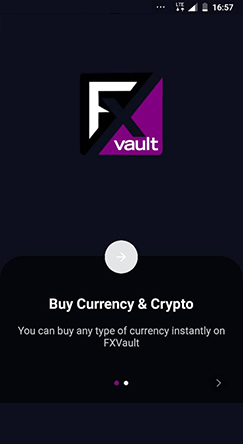FAQs
- HOW DO I TRANSFER MY MONEY TO FXVAULT?Card payments: Payment via credit/ debit card/ online banking and e-wallets may be possible in some cases and may attract additional charges Send money from your own bank account: the name on the bank account or card that you pay from has to match your name on FXVAULT.
Sending your money: to pay for your transfer you must make a deposit request and then make a bank transfer. This must be done every time you make a transfer.
Account verification: as a financial institution, we need to know whos making transfers with us. At some stage, sooner or later, your identity has to be verified on FXVAULT.
Use correct details in your profile: when you set up your profile, please use your real, full name (no nicknames or initials), real address, real phone number and an email we can easily reach you on.
No cash or cheque as a fully online business, we can’t accept or send out cash or cheques. You can only send money from a bank account to a bank account.
- HOW TO BUY/SELL?After you successfully funded your account, it is time to trade. Click “EXCHANGE” in the main menu. This is divided into two categories:quick trade (instant) and market place. Quick trade is simple to use, but the market place gives you the power of setting the price you wish to pay or get for your fiat or digital currency. It is up to you to decide which one to use.
- HOW LONG DOES IT TAKE?The entire process of the exchange and delivery should be completed within 24-48 working hours.
- REFUNDING A TRANSFER?If for any reason you need to cancel your transfer after sending your money to us, but before you have made a trade, you can make a withdrawal request.Once you've done this, you'll be prompted either to enter your refund account details, or if we already have these, youll be asked to confirm these are correct.
- FUNDS TRANSFER?We support transfers to nearly all countries in the world. Charges may be charged by your bank for receiving international transfers.
- SUPPORTED FIAT AND DIGITAL CURRENCIES?FXVAULT CURRENTLY supports the exchange of the following fiat and digital currencies.
GBP – Pounds Sterling,
USD – US Dollar,
EUR – Euro,
NGN – Naira,
Bitcoin,
Etherium
- IS IT SAFE TO USE FXVAULT?Our main priority is to keep clients personal data safe and secure. We take great precautions around security of our system and are constantly monitoring for any suspicious activities.
- HOW DO I CHANGE MY EMAIL ADDRESS?Users cannot change their email address by themselves. If you wish to change your current email address, we kindly ask our users to contact support for further assistance.
- WHERE DO I OBTAIN MY TWO FACTOR AUTHENTICATION CODE?You need Google Authenticator application in order to obtain two-factor authentication code. You can read more about it here - https://support.google.com/accounts
/answer/1085463?hl=en&ref_topic=1099588
- TWO FACTOR AUTHENTICATION DOES NOT ACCEPT MY CODE?With two factor authentication it is very important that the time on our server and your mobile device and the time within your Google Authenticator app is in sync, therefore please try to re-sync Google Authenticator by going to Settings -> Time correction for codes -> Sync now, or if you use iOS please set; Settings -> General -> Date & Time -> Set Automatically -> to On, and then make sure your mobile device displays the correct time and then try again.For more information please follow this link: https://support.google.com/accounts
/answer/185834?hl=en&ref_topic=1099588
- CAN I DEPOSIT FUNDS FROM A BANK ACCOUNT OR CARD THAT IS NOT MINE?We are unable to process third party transfers. All transfers to and from your FXvault account must be paid from or be received by a bank account held in your name.